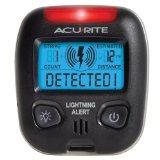Description First, look at the time / date / temperature: Touch the K1 key will display the current time and date in real time. [Note] screen display order: Time; date. Second, enter the pedometer: Press K0 button for three seconds to enter the pedometer work state. [Note] 1. When pedometer state, touch K0 button, you can switch each other pedometer or time-work state. 2. When the pedometer or watch status, touch K1 button, you can pause or continue the current work status. 3. When the pedometer or watch status, touch K1 button for three seconds to display the current time in real time. 4. When the pedometer or watch status, long press K0 three seconds to exit the current work status. Third, show the temperature: Touch K0 button to display the current temperature in real time on the screen. [Note] Ambient temperature display range: -10 ℃ ~ 50 ℃. Fourth, view the device battery: Press K1 button for three seconds to display the remaining battery power equipment. Fifth, set the time: ① first touch K1 key, or enter the real-time display the current time status. ② When the screen displays the time, while the touch keys K0 and K1. Enter debug mode screen time. 【prompt】 ⑴ enter the adjustment period after state. Touch K0 numeric increase, touch to decrease the value K1 button while holding down the button to switch K0 and K1 adjustment options. ⑵ adjustment options display order: When “minute” month “day” year “24/12 hour” on / off sleep monitoring.

Brand : Xyhyacinth