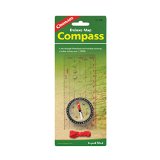Warranty:30 days money back ,12 months quality warranty for any iGank Brand Product
User Manual:
Time / Date:Press the button (on the right) to display the date and time.
Tips: display order: time/date
Steps:Press the button twice, it will display the number of steps, and then long press the button to clear the step data.
Calories:Press the button 3 times to show the whole day calories.
Distance:Press the button 4 times to show the whole day kilometers.
Set time:Press the button to display time status, and then long press to enter the debugging time interface, single tap can increase values, long press can switch Hours, Minutes, Seconds, Month, Day, Year, After the “Year” adjustment, you can set 12/24 hours mode, then press the button again, it will display height and weight setting interfaces.
Check the Remaining Power: Long press the button for three seconds in standby mode to show battery level, and the remaining power will be shown when it is less than 10%.
FAQ:
Q:How to charge before initial use?
1) Take USB plug out of strap and insert the end with metal strips inside a charging port
Flip it over to charge the opposite side if the screen is not displayed
Package Includes:
*1 x iGank Smart wristband
*1 x User Manual
(No charge cable needed, the host has been built-in USB port for charging)