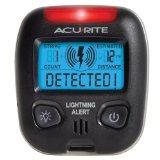Start timing:
Press S button to start timing .Press S button again to stop timing (Press S button repeatedly to start stop timing)
Press R button to reset the display back to zero
Split mode:
Press S button to start timing . Press R button to display the first period time; press R button again to stop the time .Then press R button to display the second period time. Press S button to reset the display back to zero
Lap mode:
Press S button to start timing .Press R button to display the first period time; press S button to stop the time .Press R button again to display the second period time .Press R button again to reset the display back to zero
TIME CALENDAR AND ALARM DISPLAY:
In normal status , press S button to display month, day and week .Press R button to display alarm
TIME AND CALLENDAR SET UP:
In normal status , press M button 3 times to access the time set up mode .Second, weed and time will flicker at the same time .Press R button to adjust minute , hour, day, month , week and second settings(A/P is 12 hour format, A is A.M, P is P.M ,H is 24 hour format).Press S button to change the numbers (hold the S button and the numbers will go faster).After adjusting .press M button to return to normal status .(p.s. Second can only be adjusted 00)
ALARM SETTING:
In normal status, press M button twice to go to the alarm mode . Hour and week will flicker at the same time . Press R button to choose minute and hour settings. Press S button and adjust the time .After adjusting. Press M button to return to normal status.
In normal status, hold the R button and
Press S button repeatedly, the alarm sign will display /disappear that means alarm is on /off.
Press M button repeatedly , the week will display /disappear that means alarm is on /off.

Price : $5.30
Brand : Shensee