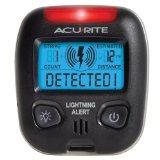Product description:
When you use the smart bracelet for the first time, you must first charge it, otherwise it will not open.
The setting time must be connected to Blueteeth correctly
1: You must first scan the previous QR code to download the application.
2: then connect the phone to Blueteeth
3: Open the smart bracelet app sync
4: The smart bracelet will automatically synchronize time
App:
Yoho Sports (you could scan the code in the user guide or download from Apple store for iPhone and Google store for Android).
How does the smart bracelet connect to the Blueteeth mobile phone?
(1) Scan the QR code in the instruction manual to download the APP.
(2) Activate the Blueteeth phone: open the application – Device – pair device, then find and pair the device with your phone.
(3) Once the tracker is paired, the time in the tracker will be synchronized automatically.
(4) Connect the device, activate the mobile phone application permission of “Yoho sports”.
Turn on GPS location information. Otherwise, the device may not be found.
System requires Blueteeth 4.0, supports IOS 8.0 or higher (iPhone 6/7/8 / X etc.); Android 4.4 or higher principales Main features
Track activity of the day: calculate steps, distance, calories
Heart rate and blood pressure monitoring Automatically monitor and analyze sleep quality Call notification / SMS from Facebook, etc.
Remote shooting
Sedentary Alert
Screen Size: 0.96 inch
Battery capacity: 90mAh
Working time: 1-3 days , Standby time: 5-7 days
Charging method: USB charging
Charging time: 1-2 hours
Weight: 1.41 oz (40 g)
Packing
1 x Smart watches
1 x replace strap