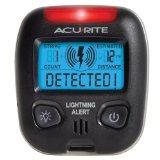Important Using Note:
Before using the fitness tracker, please make sure the device is fully charged. And try below steps:
1. Download the App and set it as a trusted app in your phone app permission manager, especially allow the app access to your geographical position.
2. Turn on cellular data on your phone.
3. Slide up/down to wake the screen up, turn on the Bluetooth switch on the fitness bracelet. (Find the “More” menu on the device → find Bluetooth icon, make sure the Bluetooth switch is turned on.)
4. Turn on the Bluetooth switch on your mobile phone.
5. Open the app, tap “Device” → ” Bind device” → “ID 107Plus HR” → tap “ID 107Plus HR” to connect.
6. Turn on these functions in the app: Heart rate, sleep monitor, phone call, music control, SNS notifications and alarm.
7. Before checking all activity data on the app, please slide down the main page to sync the data of tracker to the app.
8. The device cannot be submerged in water. It is IP67-rated, which means it is water resistant, but not waterproof. Do not use it whilst swimming or in the shower.
9. If you turn off the fitness tracker and want to turn it on again, the device has to be charged to wake up it.
SNS Notifications: This smart watch supports SMS notifications, including Facebook, Twitter, and Linkedin etc. Swipe up/down to view the next message, press the message for 3~5s to delete it.
Specifications:
Screen material: 0.96” OLED Touchscreen
Band Material: TPE
Charging Type: USB Port
Charging Time: 1.5~2 hours
Working Time: 4-7 days
Supports: Bluetooth 4.0 or above; Android 4.4 or above & iOS 7.1 or above. (Smartphones only, not for PC, tablets or laptops)
Package Include:
1*Fitness Tracker
1*User Manual