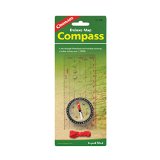Fitness means being active, sleeping well, and eating smarter and the Fitbit one helps you do all three. During the day, it tracks your steps, distance, calories burned and stairs climbed. Come nightfall, it measures your sleep cycle to help you see how to sleep better and it can even wake you in the morning without waking your partner. Your stats upload wirelessly via computer, or select Bluetooth 4.0 devices (like the iPhone 4S). Powered by your stats, you can set goals, and track progress. Stay motivated by earning badges or connecting with friends for support or friendly competitions. Log food, workouts and more. Bring greater fitness into your life seamlessly, socially, 24 hours a day.
FREQUENTLY ASKED QUESTIONS
How do I charge my One?
The Fitbit One tracker is powered by a rechargeable built-in battery. To charge your Fitbit One, align the gold contacts on your tracker with the gold contacts on the inside of the charging cable, then plug it into your computer’s USB port or any other USB charging device. Charging typically takes about an hour and a full charge lasts about two weeks.
A battery indicator will appear when the Fitbit One is first plugged into the charging cable. You can hold down the tracker’s button while it is charging to see its current battery level.
You can also see your One tracker’s battery level at the time of your last sync by clicking on the gear icon in the upper right corner of your Dashboard.
How do I reset my tracker?
lf your tracker is not responding, it may be fixed by restarting.
- Plug your charging cable into your computer.
- Plug your One tracker into the charging cable,making sure that the gold contacts on your tracker align with the gold contacts in the inside of the charger.
- Hold down your tracker’s button for 10-12 seconds.
- Remove your tracker from the charging cable and press its button until the screen turns on.
- Your tracker will now be reset. When you press your tracker’s button you should be able to navigate through the screens as you normally would.