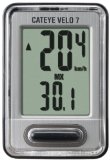BEACHBORN FIT Pedometer Activity Tracker
The latest in wireless technology! The BEACHBORN FIT Pedometer Activity Tracker offers a double bright LED screen for “On The Go” results, and it syncs and records data so you can see how you are performing compared to your goals later in the day. It is designed for both iOS(Apple) and Android devices and each comes with a FREE App. The stylish soft feel and reliable 4.0 Bluetooth makes this pedometer band a must have. All at a super saving cost from BEACHBORN.
What’s In The Box?
(1) BEACHBORN Walk Smart Activity Tracker With FREE Belt Holster
(1) Charging Cable
(1) Quick Set-up Instructional Guide
Quick Set Up Instructions
1) Charge battery
2) Go to Google Play Store or Apple iStore and search FREE “j-style pro” app and download (search iPhone apps even if you are using an iPad).
3) Click on gear icon located in upper right hand corner of app
4) Click on pairing/binding and the bluetooth device list will show your pedometer ID
5) Click on ID and prompt will read binding success
6) Your device is now synced and Bluetooth will remain on (if bluetooth should ever time out click on link and the bluetooth will link back to your device)
7) Input all of your personal information into the app
8) Select cancel at anytime to return to the home screen
9) To sync data into the app go to home screen and simply click on start button then sync button
10) For Sleep Mode (Depress and hold down device button 3-5 seconds to enter sleep mode – icon of moon will appear. Depress and hold down device button 3-5 seconds to exit sleep mode)
11) Refer to included user guide and instructional manual for further detailed information!