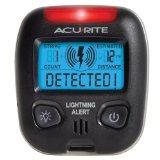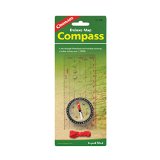A.”TOTAL STEP FUNCTION”
-Press “MODE” button until the top of the display shows the word “TOTAL STEP”.
This is the record for the total number of steps walked since the last System Reset/Memory
RESET of the pedometer step counter or when replacing pedometer with fresh battery.
Viewing “Total distance walked”
-Press “SET” under total step mode.
Viewing “Total calories burnt”
-Press “SET” twice under total step mode.
Viewing “Total time walked”
-Press “SET” three times under the total step mode.
Resetting the TOTAL STEP data
-To reset the total step data to ‘0’, press and hold the RESET button until the digits revert to zero.
WARNING: all pedometer data including data stored in the memory will be reset to ‘0’.
B. “STEP” FUNCTION
-Press “MODE” button until the top of the display shows the word ‘STEP’. This shows the number of steps walked during the day.
-To reset the counter, press and hold the RESET button until the digits revert back to zero.
C.10 STEPS FALSE START ERROR CORRECTION
To avoid counting accidental movements as steps, the counter will not count any movement less than 10 consecutive steps.
D. DISTANCE TRAVELED
-Press “MODE” button until the display shows the word ‘KM’ for metric unit version. For imperial unit version, it will show ‘MILE’.
-The distance traveled counter will start counting once motion is detected.
E.CALORIES
-Press Mode button until the display shows the icon “KCAL”.
-The counter will start counting once motion is detected.