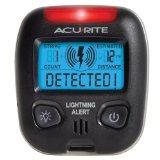Operation description:
1, the system is stationary for about 1 minutes to automatically turn off the function of the step function.
2, in the pedometer state under the MODE key, the system will cycle the number of records, miles, kilometers, calorie numbers; in any display mode under the RESET key, the motion record value can be cleared.
3, set a good step, weight, the pedometer buckle on the belt and keep the horizontal vertical position, you can use the RESET key to remove the motion record.
4, when the number of steps, distance, and any numerical value in the caloric value reaches the highest value, the item will be reset to zero and recalculated. The failure to reach the highest value will continue to accumulate. Abnormal wear will affect the accuracy of the pedometer.
How to set up the pace and weight:
First of all, you need to make clear why to set the pace and weight, setting the pace accurately can let the pedometer accurately calculate how far you go, and the weight can calculate how much heat you have consumed.
1. Set the step length
First of all, you walk in a straight line in 5-10 steps, and make a mark at the beginning and the end point. There is a measure to measure the lower distance. By a simple division, the distance / number of steps = the step. If you want more accurate data, you can repeat the above steps 3 times and take the average.
Note: the unit of step length is centimeter (CM)
Then press the “SET” key on the pedometer to press the file to the “L” position, (L is the step of the step), and then press the “MODE” key to add 5CM to the value of each click, and press to the nearest step that you measure to OK.
2. Set weight
First, weigh your weight and record it.
Note: the unit of weight is kilogram (KG)