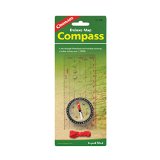Questions and Answers of the wristband:
1.HOW TO DOWNLOAD APP
Android system:Please search”HPLUS WATCH”on Google play store and then download the APP
IOS system:Please search”HPLUS WATCH”on APPLE store and then download the APP
2.How to sync with your phone?
To activate the functions of the smart watch, please make sure it is connected to your phone via bluetooth completely. Three simple steps to synchronize successfully:
1)Your phone needs to connect the bluetooth of the watch.
2)the “HPLUS WATCH” App needs to match and connect the bluetooth of the watch.
3)Click automatic synchronization on the app
3.How to setup the time?
It will be automatically setup after synchronizing with your phone.
4.What kind of languages does it support?
Supports Multi-language,like English,French,German,Spanish,Portuguese,Italian,Dutch,Russian,Polish,Turkish.
5.How to setup the language?
After turning on the smart watch, there will be an interface to select.Alternatively,it will be synchronized automatically when connected to your phone.
6.How to turn on/off the auto screen light?
Change to the page of “auto light/manual light”, long press the touch button(the bottom of screen) 2-3 seconds,when it vibrates, it has been turned on/off.7.How to turn on/off the watch?Long press the touch button 5 seconds, the watch will be turned on.Turn to the page which show the turnoff icon,long press the touch button 5 seconds, the watch will be turned off.
Notice:
1.Please fully charge the watch before use.The watch will turn on once it is connected to the power
2.Call/messages reminder only, not support dial/answer phone calls or read messages
3.Reaction time of screen auto light:2-5 seconds