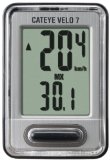JVR® TL31 Multifunction Digital Compass Altimeter setting:
Press SET button, setting modes will flash, you could choose different mode and press ALTI/+ or COMPASS/- button to adjust setting. Different modes display order as following:
24Hr/12Hr – hour – minute – year – month – date – temperature unit (F/C) – barometric unit (HPA/inHg/mmHg) – altitude unit (M/FEET) ¨C exit
Power save: press and hold SET button for 5 seconds to enter into dormancy mode, press any button to wake up
Default value:
Clock: 0:00, 24 hours system
Date: Jan 1, 2007
Temperature unit: C
Baric unit: HPA
Altitude unit: M
History record interval time: 5 minutes
Package included: 1 x JVR® TL31 digital altimeter barometer compass, 1 x String, 1 x User manual