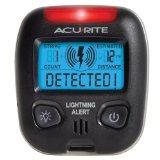How to Use
1. Charge the fitness tracker before first use.
2. Download and install the free app “VeryFitPro” from Google Play or Apple App Store.
3. Enable Bluetooth on your smartphone.
4. Open the APP “VeryFitPro”, tap bind to search the device, choose the device “ID205” and tap “OK” to bind it.
5. The fitness tracker will connect with your smartphone automatically. You need to enable the corresponding functions on the app before use. If your smartphone pops up Bluetooth pairing request, please tap “Pair”.
Specification:
Screen: 1.3” TFT-LCD
Working time: 10 days
Standby time: 45 days
Charging time: 2.5h
Waterproof: IP68
Craftsmanship: ABS+PC body+ tempered glass cover
Wristband material: TPU
Charging method: Charging cable
Heart rate sensor: Silicone labs1142
Battery: Lithium polymer 210mAh
HIGHLIGHT FEATURES
4 styles display interface: Different occasions with different main interface, an excellent experience.
Music Control: Control your music more freely when you are running or doing other exercises.
Alarm Alert: Vibrate for 30 seconds better to remind you when it is time to exercise, take the medicine etc.
Remote Shutter: Use the fitness tracker to remote control the shutter of your cell phone to take photos.
SNS/SMS Notifications: Turn the Call Alert and SNS Alert to “ON”, then you can get the notifications of incoming call, text messages and messages from SNS apps like Facebook,Twitter, Whatsapp and Linkedln on your smart watch. There are 13 major SNS apps supported.
Package List:
1* CHEREEKI fitness watch
1* Charging Cable
1* User Manual