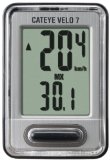Great ideal for bicycle training and doing exercise.
Let’s make our sports life more comfortable and free!
【Functions】
1. SPD:Current Speed
2. ODO:Odometer (Total Distance)
3. DST: Trip Distance(One-Time Mileage)
4. MXS:Maximum Speed
5. AVS:Average Speed
6. TM: Elapsed Time(Riding Time)
7.CLK: Clock (12H/24H)
8.SCAN:- Screen display varies among ODO, DST, MXS, AVS, TM, RPM,CLK every 4 seconds
9. “+” “-” – Comparator
10.Setting Speed Scale (km/h, m/h)
11. Setting Tyre Circumference
12. The total length of the initial value setting (SETTING TYRE CIRCUMFERENCE)
13. Driving data sampling (FREEZE FRAME MEMORY)
14. Maintenance reminder(MAINTENANCE ALERT)
15. AUTO ON/Sleep Mode(No used it after 5 minutes ,automatically switch to sleep mode)
【Description】
Dimensions:56*41*20(mm)/2.2*1.6*0.79inch
Weight:90g
Screen: LCD Display
【Package Includes】
1*Bicycle Computer
1*Magnet
1*Wireless Sensor
1*Seat
1*CR2032 Battery
1*23A Battery
7* Plastic Tie-wrap
2*Stickers
1*User Manual
【Q & A】
1) Q:How to set up the Bicycle Computer?
A:It’s easy to keep track of your data-speed, distance, time-with a DINOKA cycling computer. Once you choose the computer that’s best for you, this video shows you how to set up DINOKA Bicycle Computer.
YouTube link:
https://www.youtube.com/watch?v=fVUVZpCdO4U
2) Q:How do you change this unit to read mp/h instead of km/h?
A: 1;Take out the battery and reset it.
2; Set up tire weeks.
3;Hold done both buttons at same time . When four digit numbers begin to flash, keep pressing left button until km/h flashes and then press right button once.It is on mph.
【Contact Us】
We’d love to send you our improved instructions book if you need!If you don’t know how to setup,don’t hesitate to email us.

Brand : SY